Mechanical keyboards come in all shapes and sizes, but finding out which mechanical keyboard switch is right for you should be at the top of your priority list. Whether you're in the market for one of the best gaming mechanical keyboards, or customize your own hot-swappable keyboard there are numerous types of keyboard switches with different names and features, which may puzzle you.
What are Keyboard Switches?
Mechanical Keyboard Switches, known as keyboard switches, are the mechanisms under the keycaps on a mechanical keyboard. They register every single press of a key. The variety of auditory feedback, tactile feedback, and force to activate the switch define your typing experience.
Every switch is composed of a few key components. The easily removable keycap snaps onto the stem, which, depending on its shape and height, determines the total distance it can travel and how far to its actuation distance -- how far it must be pushed to register the keystroke. The stem is supported by a spring, which is contained within the housing.
Types of mechanical switches
Linear switches: smooth as butter
The linear switch is the simplest. It produces a smooth and uninterrupted actuation without any sensory or auditory feedback, meaning that key travel down without feeling bumps or hearing clicks when pressing the key. If you prefer quiet and smooth typing, then a mechanical keyboard with linear switches is the right one for you.
Clicky switches: loud and bumpy
The clicky switches generate a loud clicking sound, accompanied by a tactile bump, whenever you press a key. You can easily know that everything is working properly through the click and the sensory feedback when typing. You can release the key immediately after receiving the feedback. It’s fun to use, perfect for fast and touch typists.
Tactile switches: bumpy and satisfying
Tactile switches have a small tactile bump that provide resistance and produce a small but still quiet sound when pressing. Based on the feedback as you type, you can tell by the sound and feel at the point of key actuation. Not to mention that they are satisfying and fun to type on. A mechanical keyboard with tactile keys is perfect for a touch typist, writers, encoders, secretaries, etc.
Switch Color Options
Blue switches – clicky with a medium resistance
Blue switches are hallmark clicky option. They produce a click noise and then bounce right back ready for some more clicking on each keystroke, providing a very comfortable feeling and a sense of rhythm, ideal for gaming or typing. However, people find that there has an input latency issue if they pursue a highly responsive switch, so the Blue switch may not be the best option for high-speed typing and long hours typing.
Brown switches – bumpy with medium resistance
Brown switches are the most common option, its sound is not as crisp as the blue one, providing a tactile feel that is close to a membrane keyboard, perfect for typing and can be great for gaming as well. But some people complain that the bump is not strong enough, and for that reason they prefer other tactile options.
Red switches - smooth with light resistance
Red switches are relatively quiet, more-so than the tactile and clickys such as the Brown or Blue, suitable for long-time typing and high-speed input. Also, they are a linear actuating switch with a relatively light spring force, perfect for gaming.
Black switches - smooth with heavy resistance
Black switches are a kind of power mechanical switch, it neither tactile nor clicky. Each black switches will feel heavier because the spring inside is stiffer, which is perfect for those who have a heavy keystroke. And it’s not recommended for novices to try the black switch.
How to Choose the Right Keyboard Switch?
When choosing a suitable mechanical switch, there are several things you should consider:
1.How much noise do you want your keyboard to make? ...
2.Do you prefer a smoother typing experience, or do you want to feel a slight bump when the key is actuated?
3.How much force do you want to use when typing on your keyboard?
...
To conclude, the switch that you choose is up to your preferences, typing style, how you’re using the keyboard, and even the environment you’ll be using the keyboard in.
Before buying a mechanical keyboard, you need to consider your needs carefully, and your choice will greatly affect your computing experience. Start with the right kind switch that will best suit your typing style and needs.