There has a lot of variation in computer keyboard market nowadays than we expect, but really, the most important thing about a keyboard is how the keys work. There are two core types of keyboards - membrane keyboards and mechanical keyboard - here's how they differ and what you should care.
Mechanical Keyboards: Removable Keycaps, Durability and Customizable RGB Backlit
Mechanical keyboards are notable for their distinct key-feel, providing much more direct feedback with each key-press to the user than any other keyboard switch. The mechanical keyboards use switches to send typing signal. There is a large variety of switches out there, each one performing differently. Each key has its own switch, which comes with a base, a spring and a stem. The most common colors of switches are blue, red, brown, black etc. Some require a certain amount of force to be press, tactile while making a clicking sound or without, and others can be easy to press. Mechanical keyboard usually provides removable keycaps and offer customizable rgb backlit, which allow users to DIY their keyboards.
Mechanical switches typically offer higher durability than membrane switches. In general, each membrane keyboard offers about 5 million keypresses per switch; while the mechanical ones may sound like enough to last a long time, in comparison to 50+ millions of presses mechanical switches offer.
Noise is one cons, but it depends on personal preference as there are so many people like the noise mechanical switches produce when pushed down. For example, like Cherry MX keys, they purposefully create a clicky noise when inputted—there’s no functional purpose that, people just like that it makes more noise. Still, the disadvantage is that each mechanical switch makes some different level of noise, which doesn’t make them great for shared spaces, like open offices, quiet places and so on.
When it comes to downsides, the main thing to you may concern is the price. Mechanical switches are expensive than membrane ones, increasing the price of the board. Most quality keyboards will start in the $75-$100 price range, while punkston sell around $50, the best budget gaming mechanical keyboards, available in 61 keys, 63 keys, 87 keys, etc.
Membrane Keyboards: Variable and Affordable
A membrane keyboard has membrane where each key lies on the different parts of three layered membrane that are pressure sensitive. If you apply pressure by pressing the key in the specific area, it registers as a keystroke. There are completely different feeling of the two types. Membrane switches are a lot softer than mechanical ones—they don’t require the force that a mechanical one does. This can make cheaper membrane boards feel mushy, but when they’re done right they have a unique, satisfying feel that could never be recreated with mechanical switches.
While membrane keys are less durable and often are the lower-quality option, there are membrane keyboards out there that break the mold and offer better typing experiences than your standard bargain bin keyboard. Membrane keyboards offer lower prices across the board, next to zero noise when typing on any keyboard. Since membrane keyboards are cheaper to produce, you can find boards that cost budget prices while offering many different features.
The hardware may not be as premium as mechanical switches, but for most people membrane is perfectly fine. Membrane switches are an easy, affordable way to type on your keyboard, that if done correctly has plenty of its own advantages that make it worth using.
Some mechanical switches can require a relatively high amount of force to fully push down the key, and while it’s never enough to be tiring, it can be annoying. Membrane switches are nice and easy, and when done right have a gentle keystroke that feels great to use. If you care about wrist rests, membrane keyboards are more likely to have one than not, while mechanical keyboards just as often skip them altogether.
Which one you should use?
When looking for your next computer keyboard, the main things you may concern are type of use, portability, as well as your own personal preference. If you are not cared about the key touching feeling, the membrane keyboards may be a good choice. These keyboards are perfectly functional and quiet.
Mechanical keyboards should be considered if you are a power user or you are looking for something special and unique. It provides enhanced tactile feedback, or that allows you to customize the look at feel of the board. If you use your computer for a mixture of gaming and data entry, a full-size keyboard, with its ten key numpad to the right is suitable. But if you use your keyboard just to game, a TKL (tenkeyless) design may be more suitable. Likewise, if space is at a premium, consider a smaller, more compact keyboard. Membrane keyboards typically are full-sized, whereas you can buy mechanical keyboards in both standard sizes.